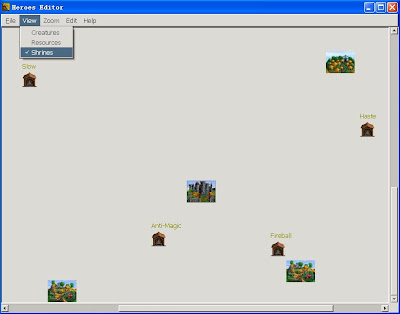Originally I wrote this editor just because I wanted to complete
the campaign (eight maps) within 100 days, without repeating the
annoying Save/Load process. So I wrote a save file viewer to
easily view the following information:
- Ultimate Artifact
- Field Creatures (especially the ones that would join you)
- Spells (recorded in Mage Guild and Shrines)
- Resources
And then my wife thought it would be nice if this viewer allows
her to not only view these information, but also modify them.
Well, thats a reasonable request, :) so I made most of the
fields editable, and added more features. Thats the HoMM1
Editor I would like to share with all the H1 fans.
Below is a simple tutorial of this HoMM1 Editor.
Download: HeroesEditor
1. Open a save file (*.CGM or *.GM1)
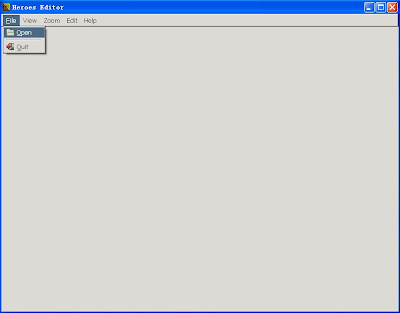
3. Click on any town or castle to view or edit the details.
To save your changes, click outside the dialog box.
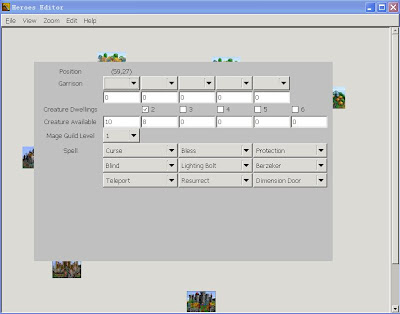
4. Click on the ultimate artifact to view or edit the details.
The ultimate artifact icon won't appear if it has already been
dug up.
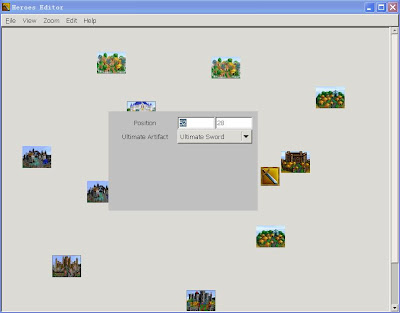
The labels above the campfires represent the resources
you will get.
you will get.
W Wood
M Mercury
O Ore
S Sulfur
S Sulfur
C Crystal
J Gems
G Gold
OK. That's pretty much it. If you have any problems or questions,
please leave a comment on Jeff's Blog.
Have fun!